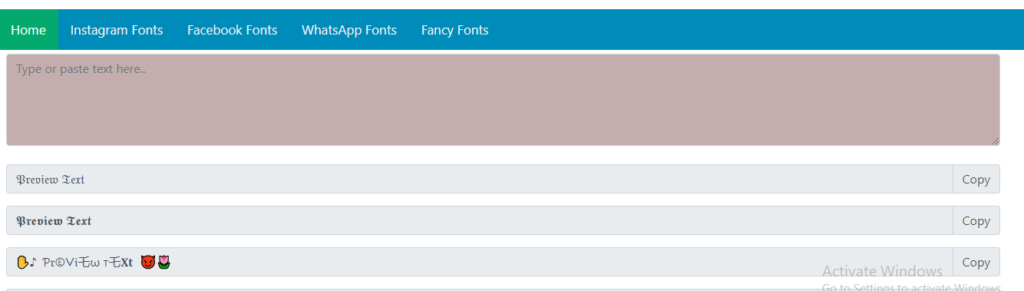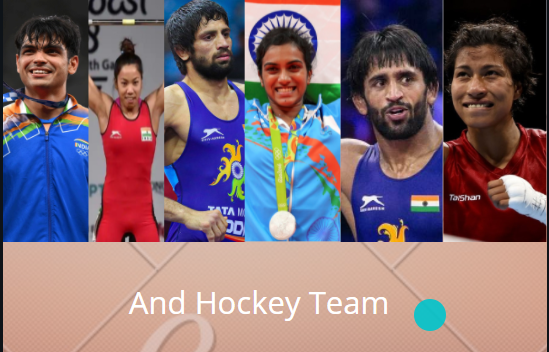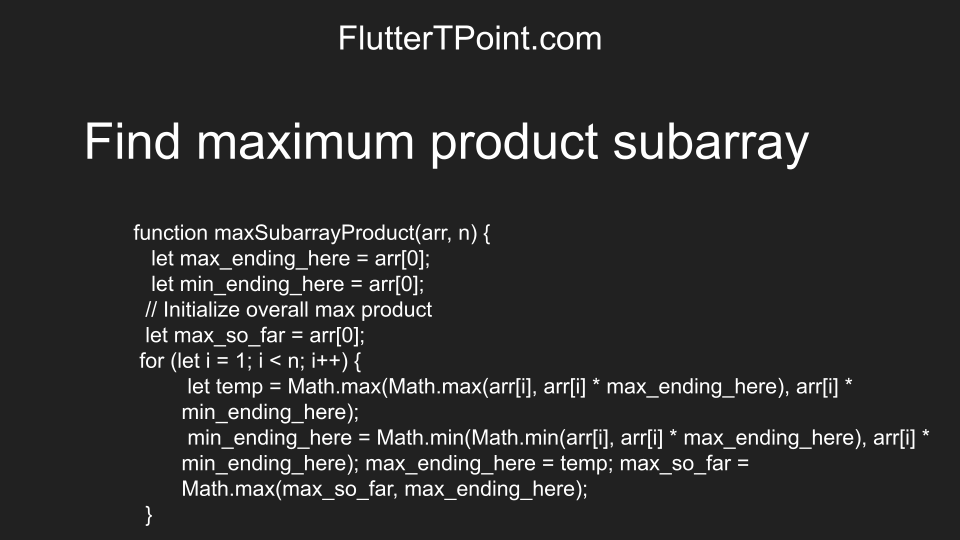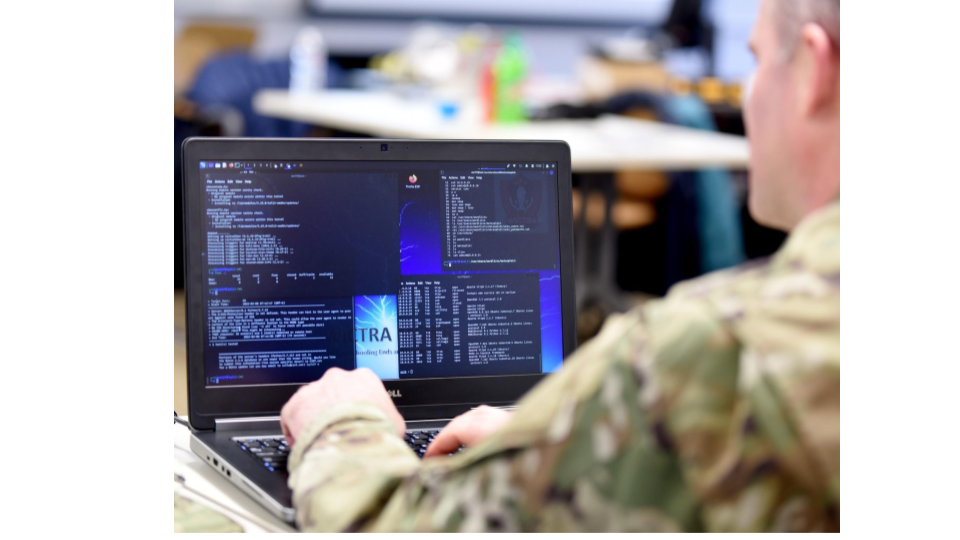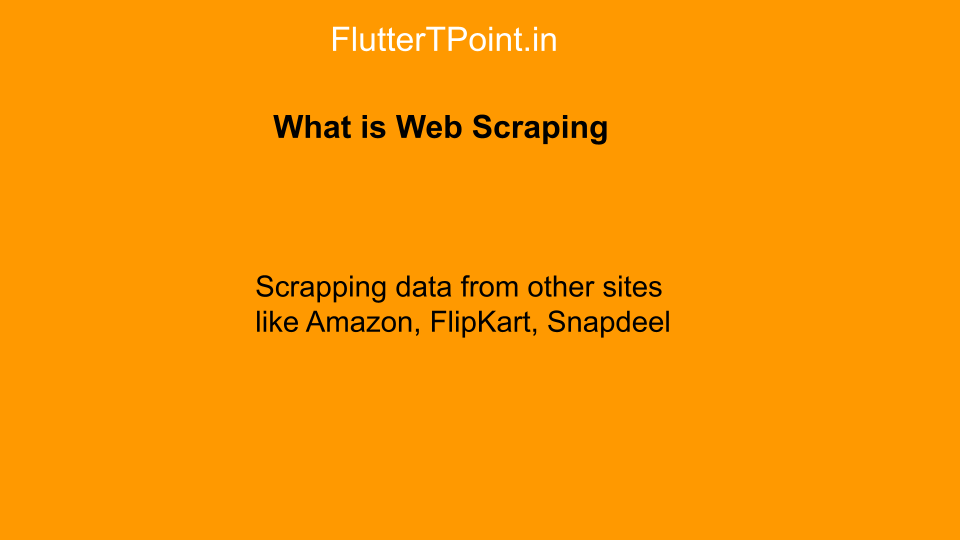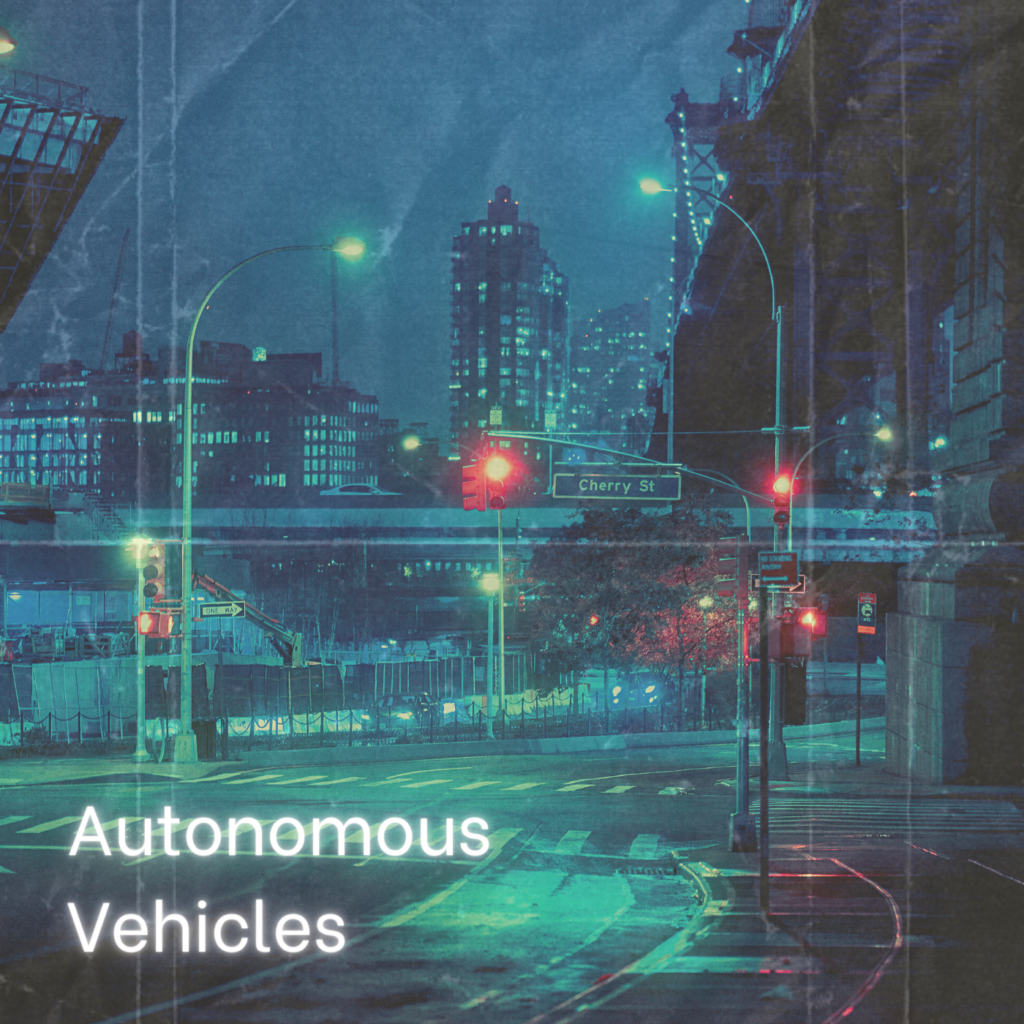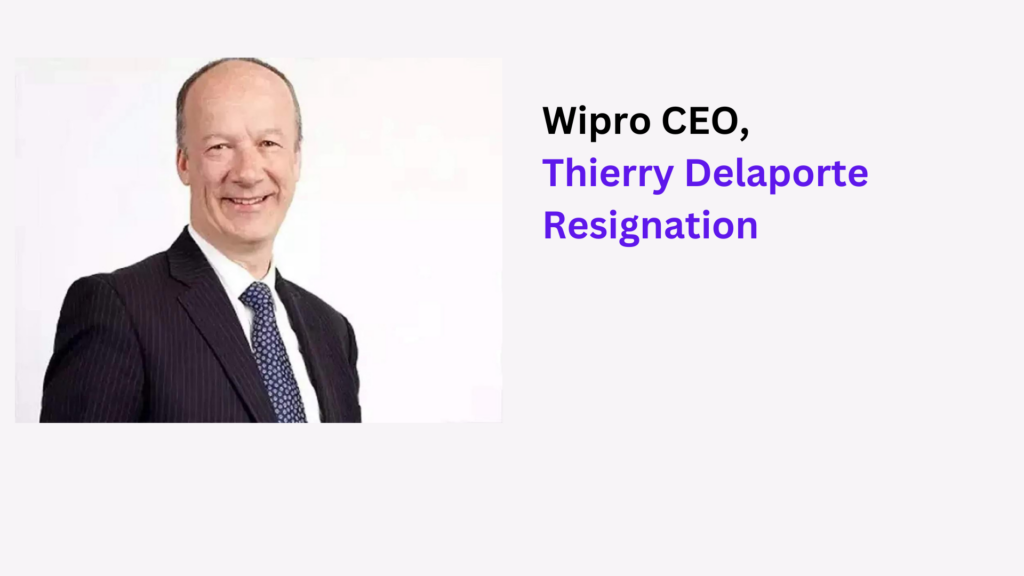URL not in property Inspect a URL in the currently selected property or switch properties is an issue. This issue causes due to not submit all type properties in search console. Please see full tutorial below.

Why URL is not in Property?
This is happens when you submitted the url for https and you are searching for without http. Then this will cause an issue. To fix this problem you needed to submit/add all type URL/properties for your domain in Google Search Console. Like if my domain is “fluttertpoint.com” then I needed to add the below properties in the search console:
- https://www.fluttertpoint.in
- https://fluttertpoint.in
- http://www.fluttertpoint.in
- http://fluttertpoint.in
Then I am 100% sure that your problem will be solved.
Didn’t solve?
If you are still facing this issue? please clear your doubts by this video.
Suggestions:
What is Web Scraping full explanation
What is Cloud Computing Full Explanation
Social Media Marketing Full Explanation
How to get Ozempic for Weight loss
How to get rid of Stress hives?
Top 10 New Technical Gadgets Used in Daily Life
List Of All Medals For India in Olympics 2020,
Create Stylish Fonts Online | Fancy Text And Font Generator