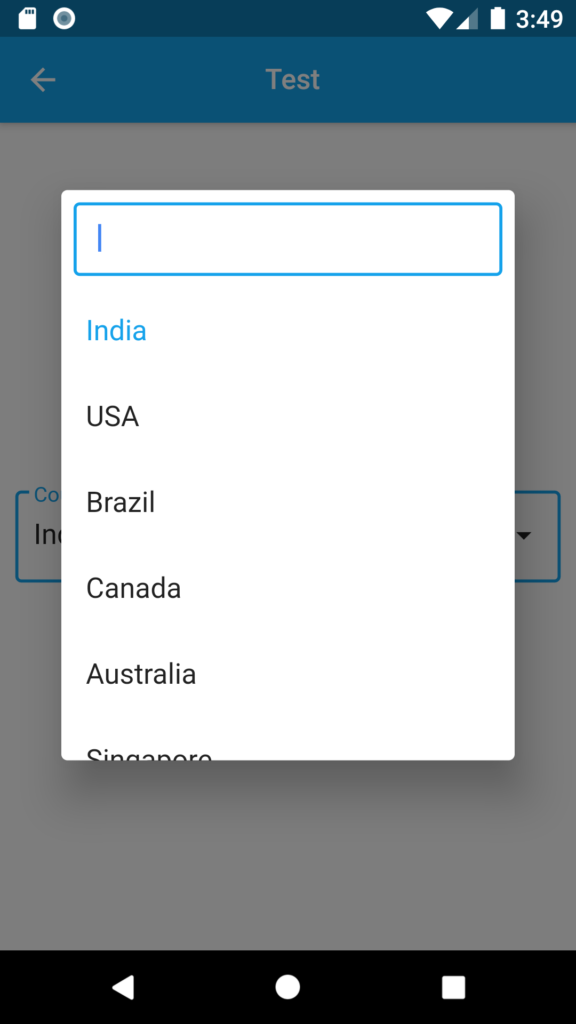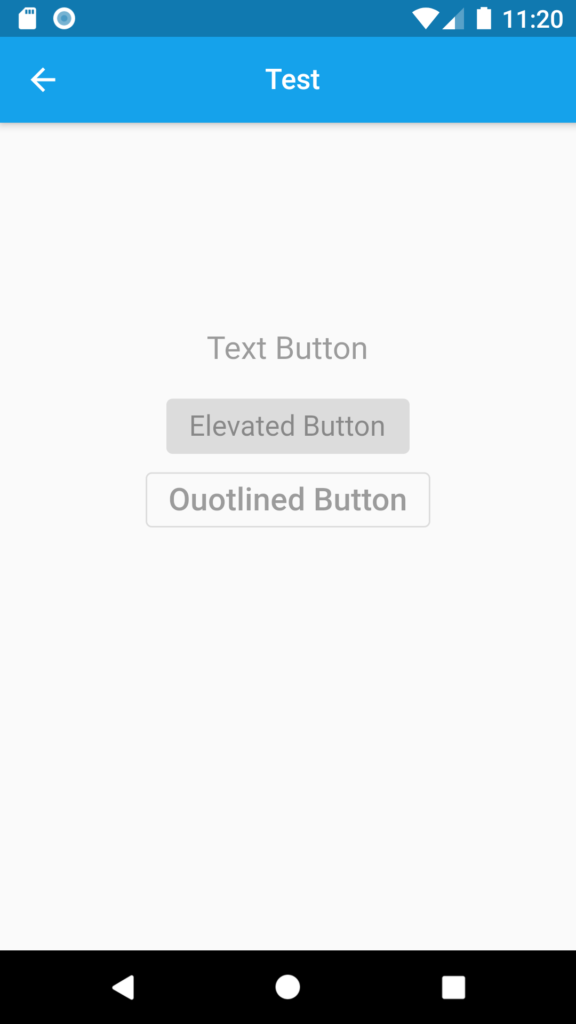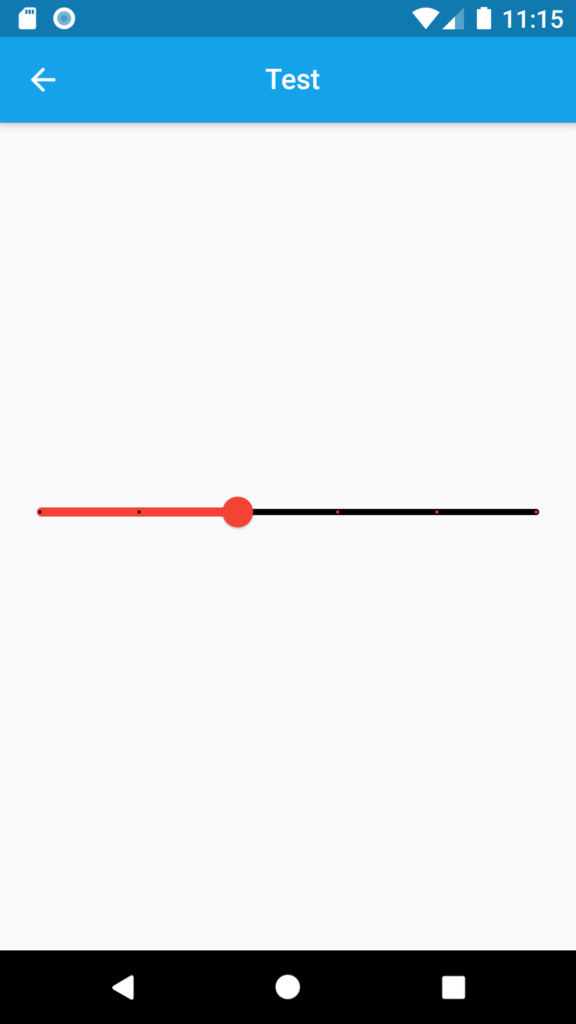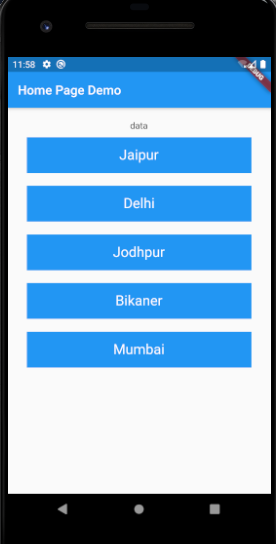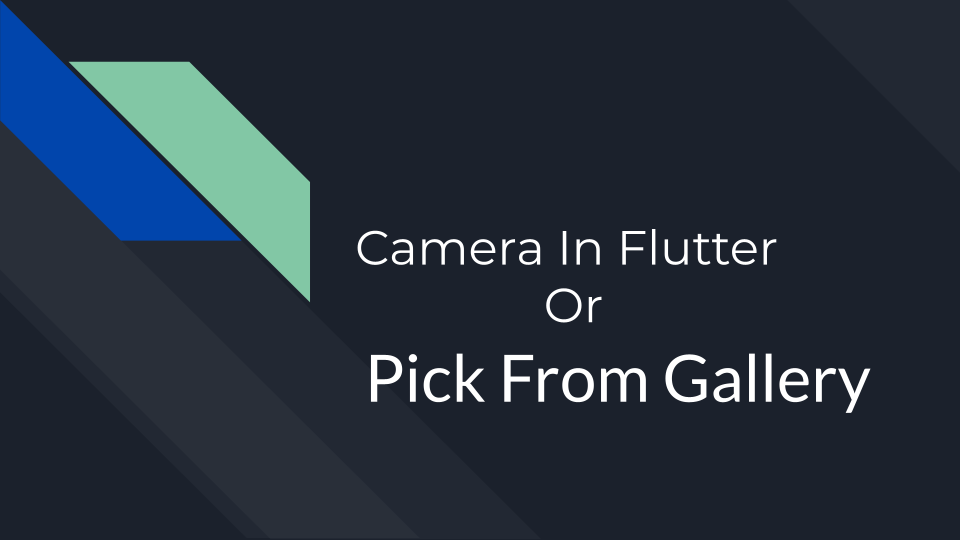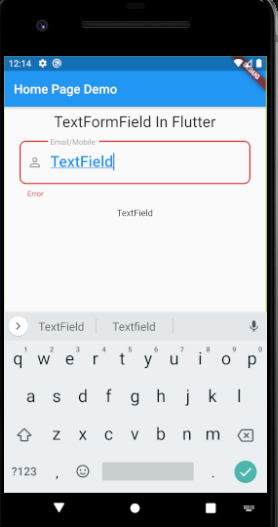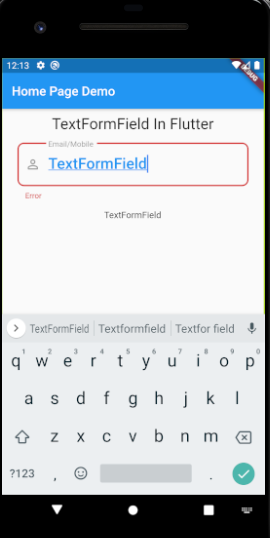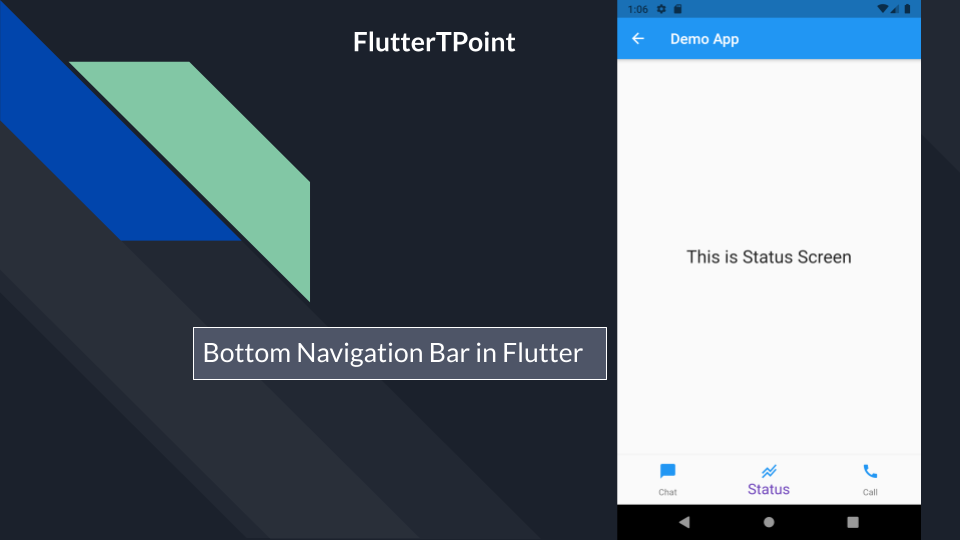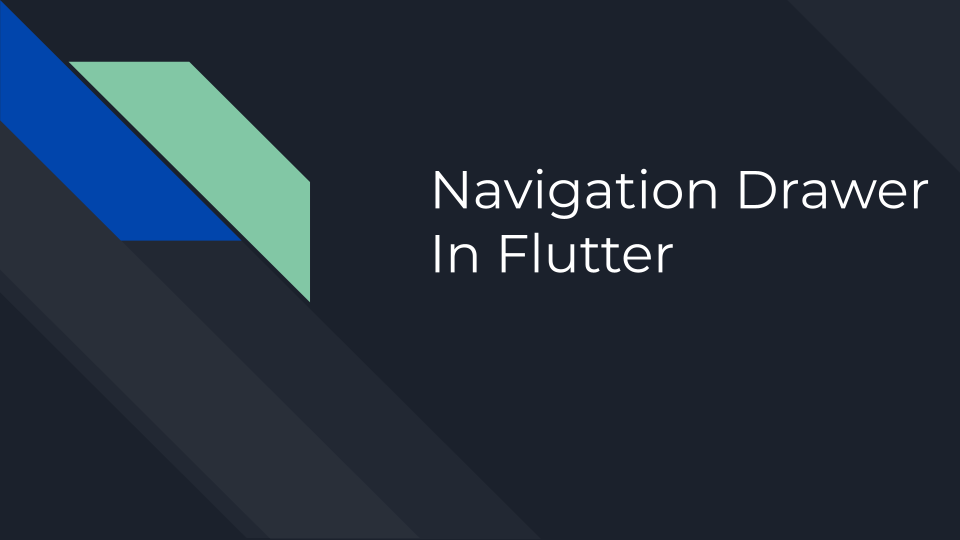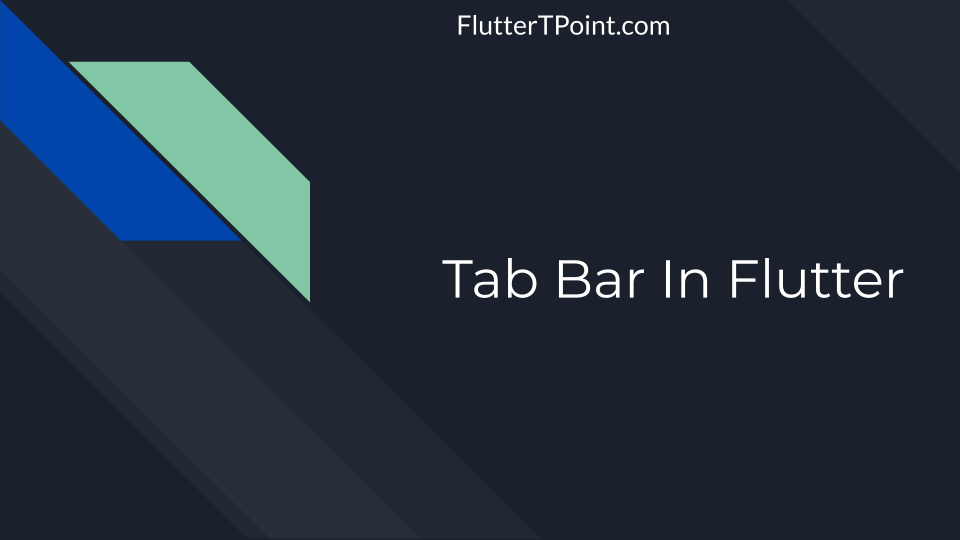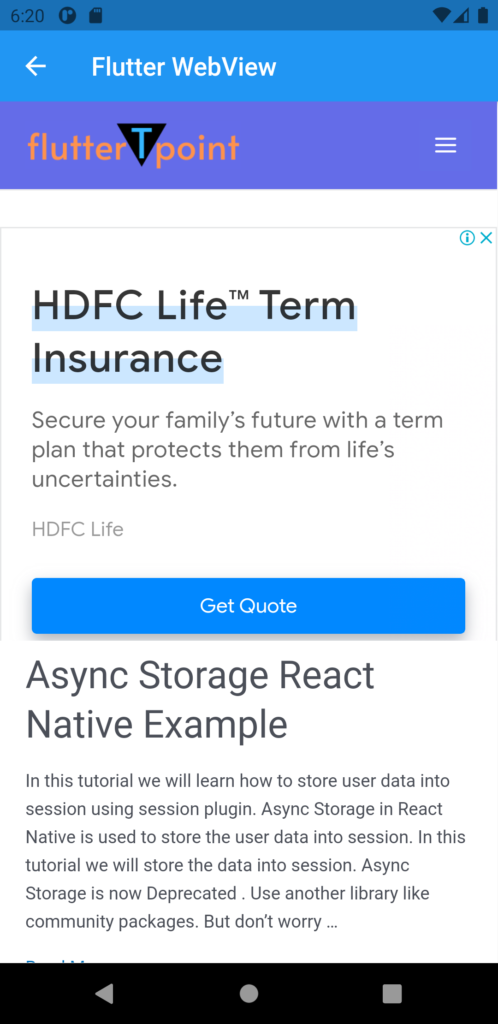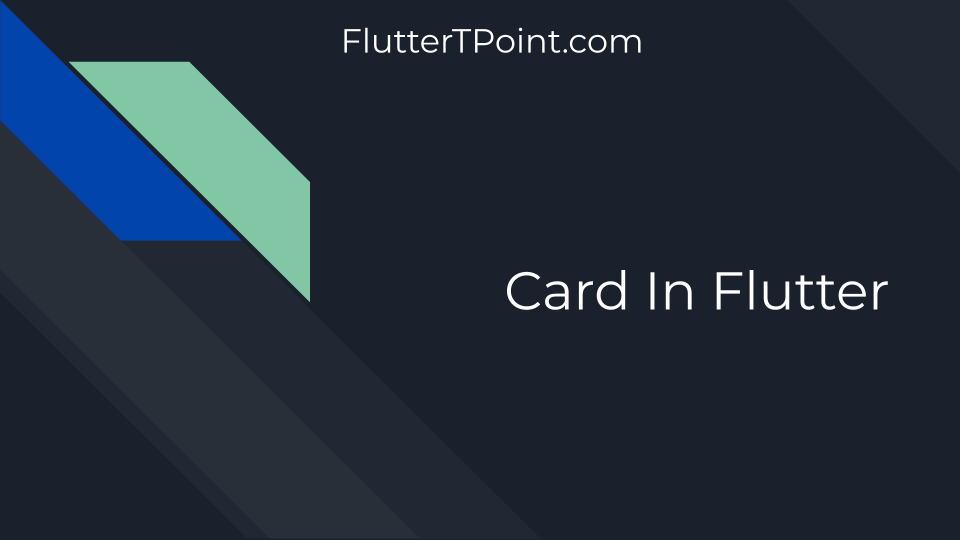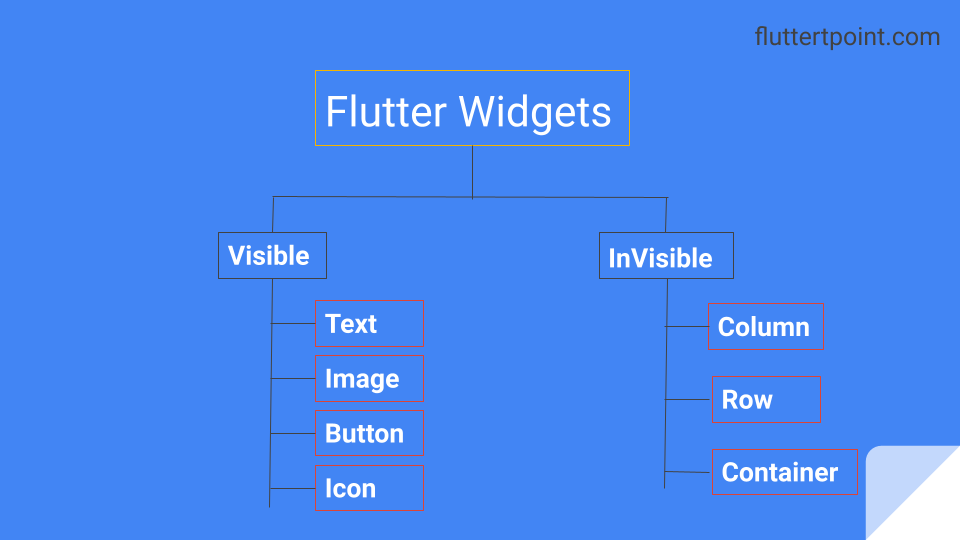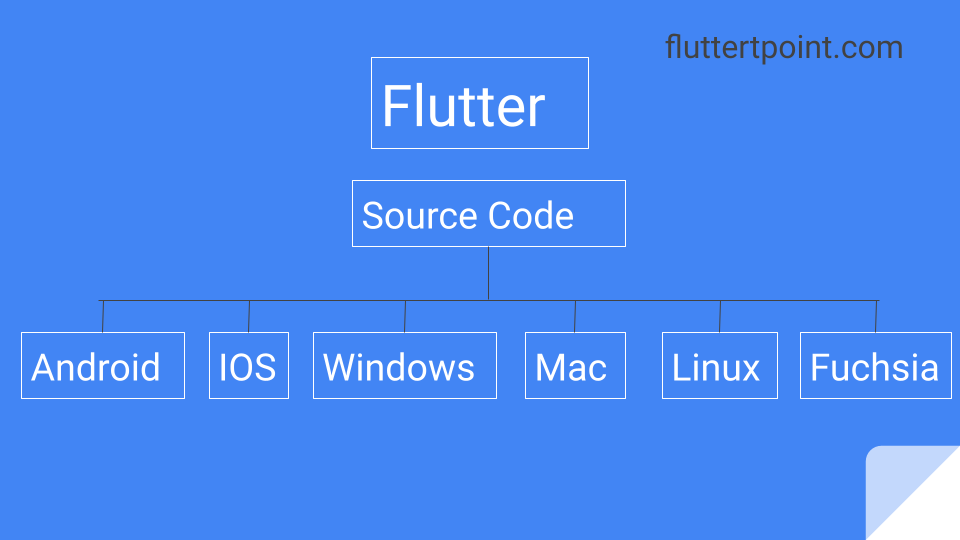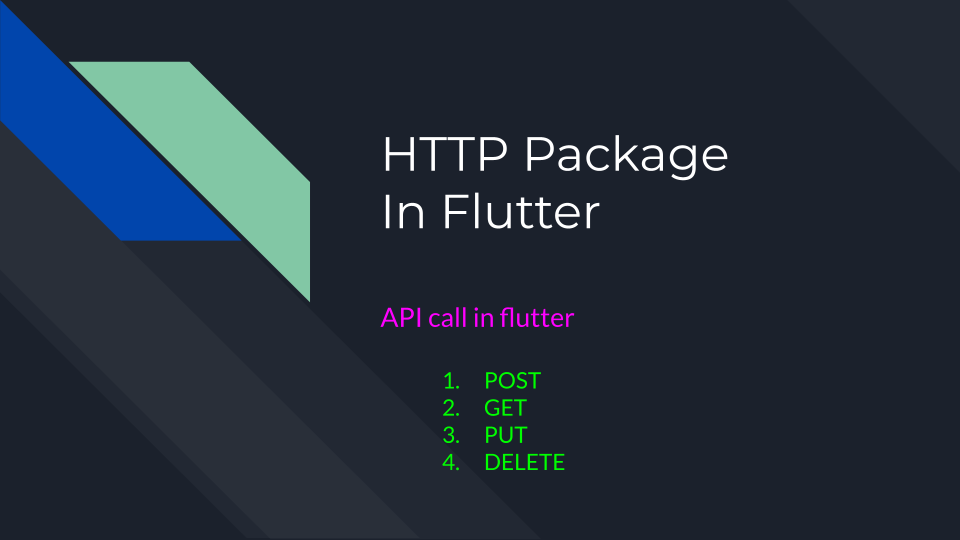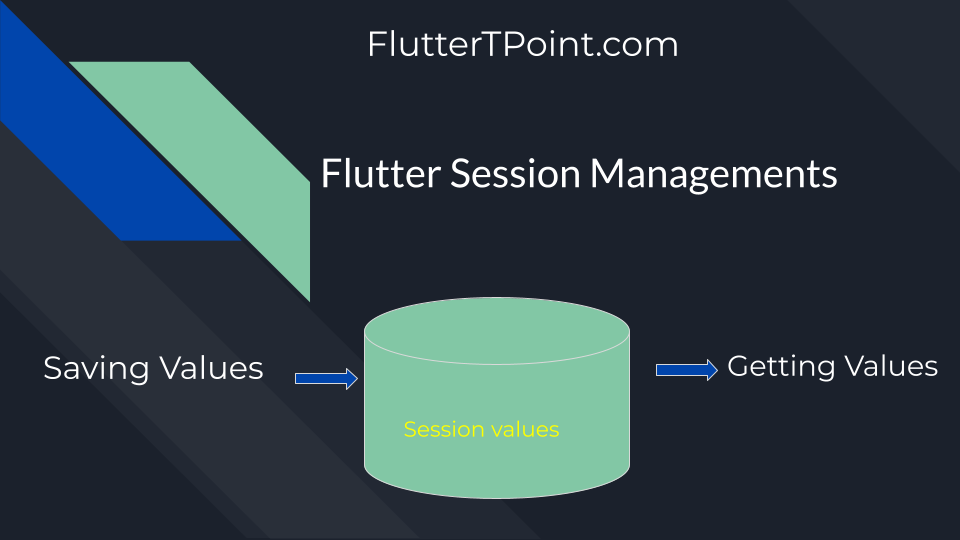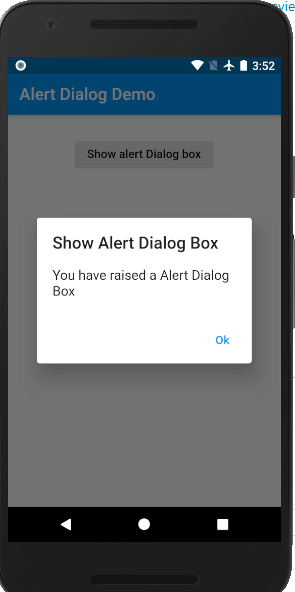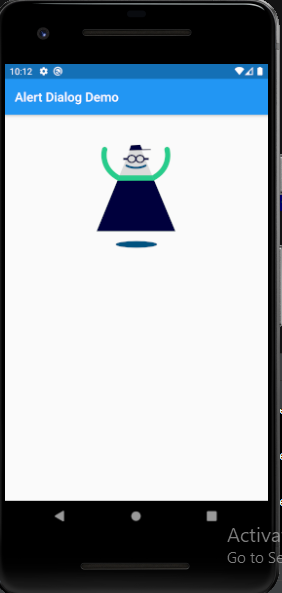Flutter, an open-source UI software development toolkit by Google, allows developers to build natively compiled applications for various platforms. Flutter Isolate is a key feature designed to improve performance by enabling concurrent and parallel processing within Flutter applications
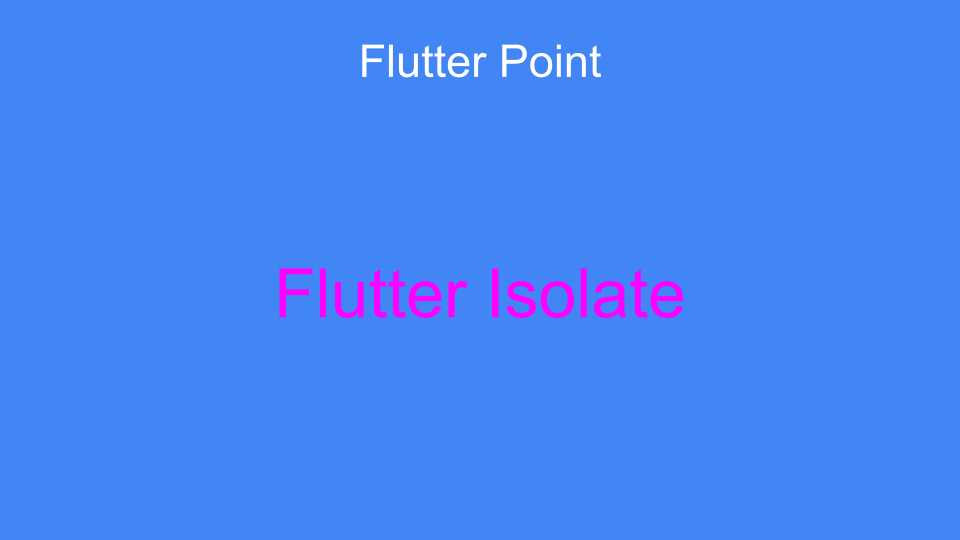
Understanding Flutter Isolate:
In the Flutter framework, the main thread, or UI thread, handles user interface updates and interactions. However, certain resource-intensive tasks, such as heavy computations or network operations, can impact the responsiveness of the main thread. Flutter Isolate addresses this issue by creating independent Dart processes, called isolates, that run concurrently with the main thread but in isolated memory spaces.
Isolate Example in Flutter:
import 'dart:isolate';
void main() {
// Spawn a new isolate
Isolate.spawn(isolateFunction, "Hello from main!");
print("Main thread: This message is from the main thread.");
}
void isolateFunction(String message) {
print("Isolate thread: $message");
// Perform heavy computations or other tasks
// Send a message back to the main thread
SendPort sendPort = IsolateNameServer.lookupPortByName('isolatePort');
sendPort.send("Hello from isolate!");
}
Explanation of the Example:
In this example, the main function spawns a new isolate using Isolate.spawn. The isolateFunction serves as the entry point for the isolate. Both the main thread and the isolate run concurrently, and the isolate prints its own message, demonstrating parallel execution.
Message Passing:
Communication between the main thread and isolates is achieved through message passing. The main thread obtains the isolate’s SendPort using IsolateNameServer.lookupPortByName and sends a message to the isolate using sendPort.send. Since isolates don’t share memory, this messaging system ensures independent operation and prevents concurrency issues related to shared state.
Benefits of Flutter Isolate:
Flutter Isolate allows developers to offload resource-intensive tasks to separate threads, ensuring that the main thread remains responsive to user interactions. This concurrent processing enhances application performance, providing a smoother and more efficient user experience.
Considerations and Best Practices:
While Flutter Isolate offers performance benefits, developers should exercise caution to avoid complexity and potential issues related to message passing. Proper understanding of isolates and thoughtful implementation are crucial for maximizing the advantages of this feature without introducing unnecessary complications.
In conclusion, Flutter Isolate is a valuable tool for optimizing Flutter applications by leveraging parallel processing. When used judiciously, isolates contribute to improved performance and responsiveness, enhancing the overall user experience in Flutter-built applications. You can see it from here also.
Please read these also
Flutter Isolate With Example | FlutterPoint
Gridview in FLutter
GridView in Flutter Full Example
How to show Image in Flutter
Method Channel in Flutter Full Explanation With Examples
Flutter Bloc State Management
GetX State Management in Flutter
State Management In Flutter
Provider in Flutter
Flutter Webview
Top 20 Flutter Interview Questions
Card in Flutter With Full Examples